
Ableton Live, Tutorials
Sustained Notes In Session View | Ableton Live Quick Tip
This time I have a quick tip for you – how to create sustained notes in Ableton Live Session View.
- Create a one bar loop in session view with a whole note
- Move the Loop Start to the right – it has to be after the beginning of the note!
- We have to move back the Clip Start to the beginning of the note
- Move the Loop End to the left – it has to be before the end of the note!
You should still watch the video, too – we will also learn to make proper coffee 😉 ! And there are illustrations by pigs and pencils.
More from the blog
Why I love Field Recordings
Field Recordings have been the focus of my attention for years....
01 November, 2020
Pigano… or how I didn’t go to Berlin
In April I wanted to go to Berlin to attend Ableton Loop but it was cancelled due to Corona....
28 Oktober, 2020
The Pitch-Noise-Continuum | turning white noise into notes
I recently started to play around with Pure Data. After some time I came up with a synth patch that uses filtered noise as it's sound source....
28 Oktober, 2020


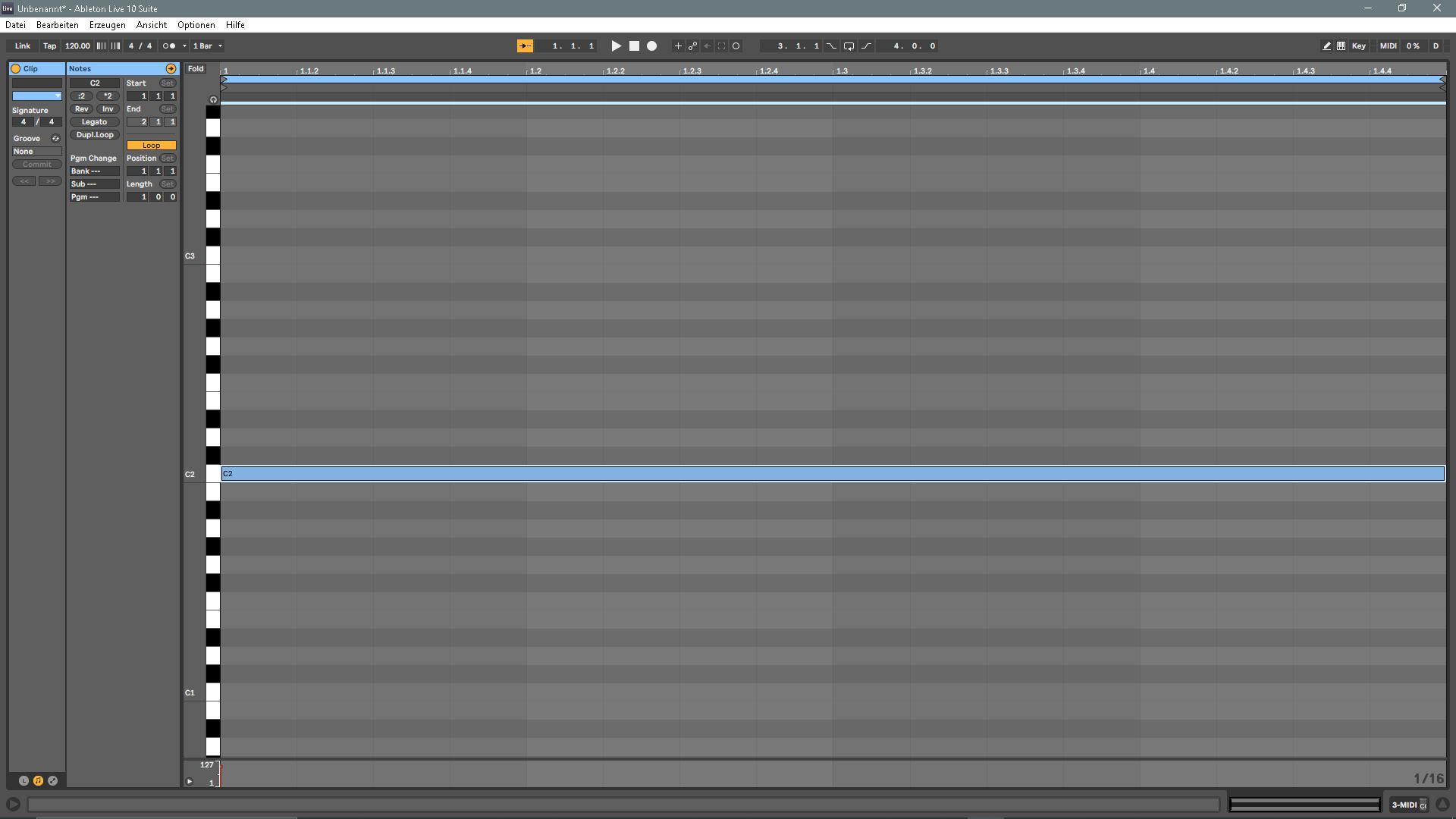
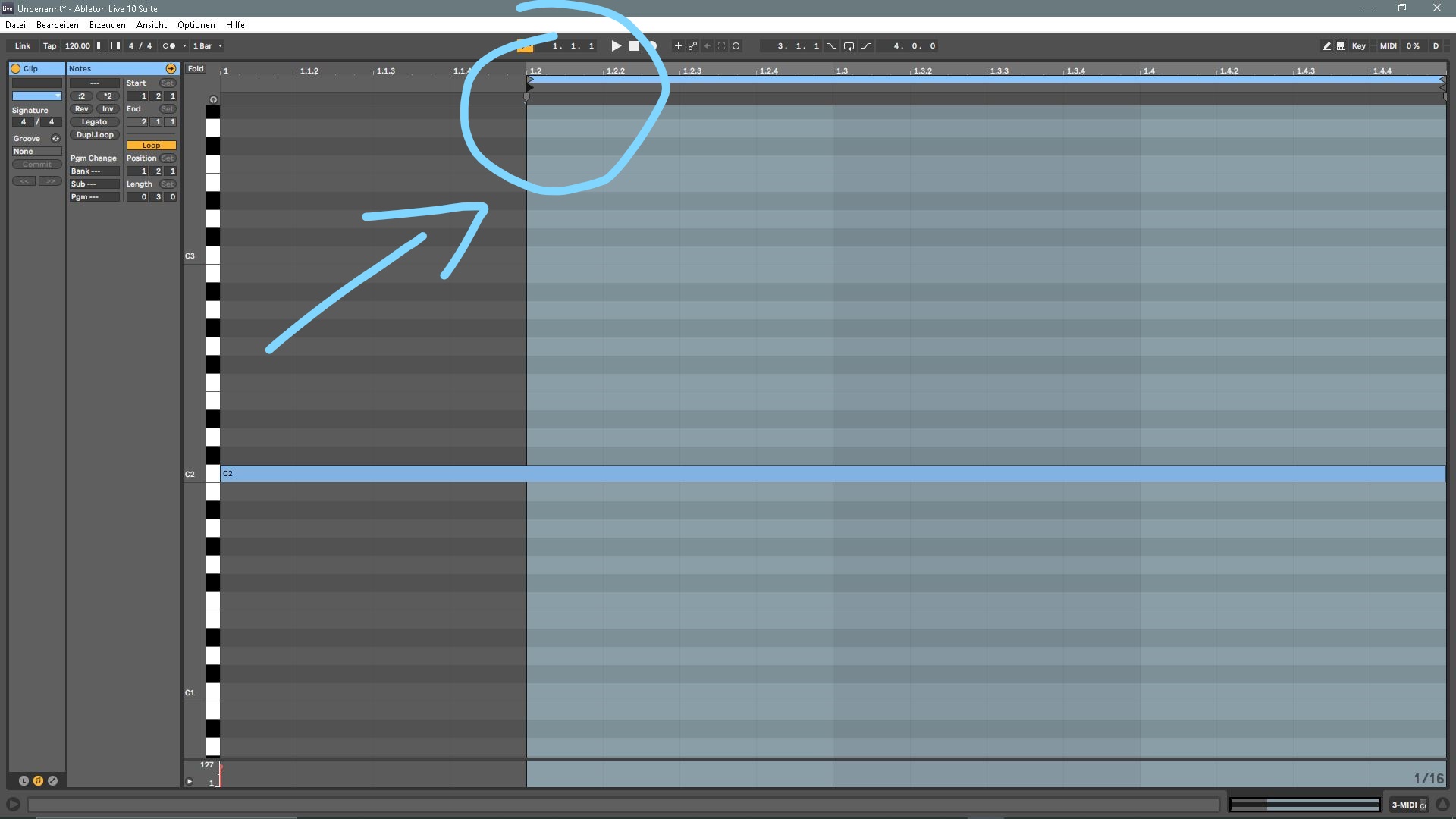
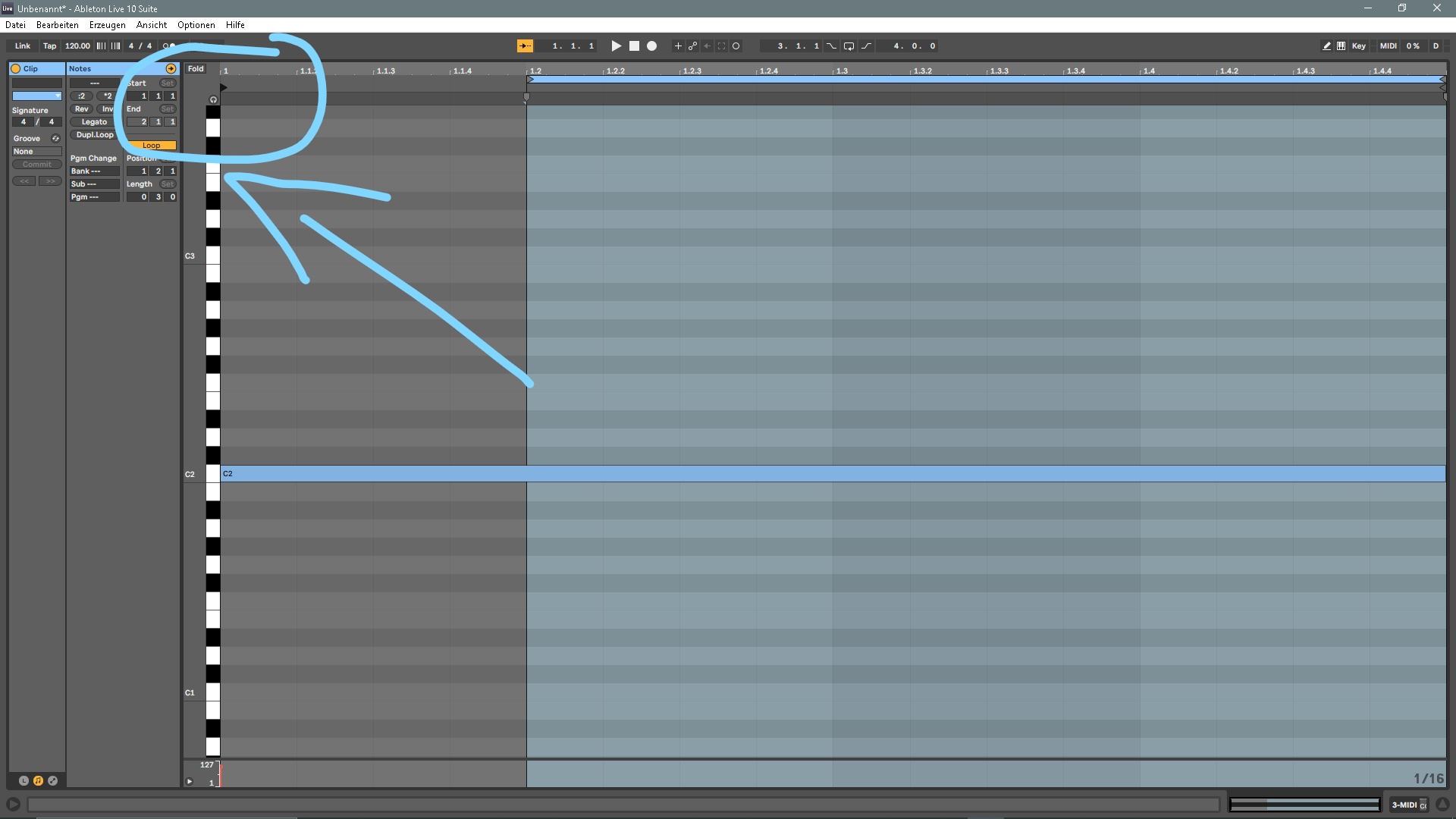
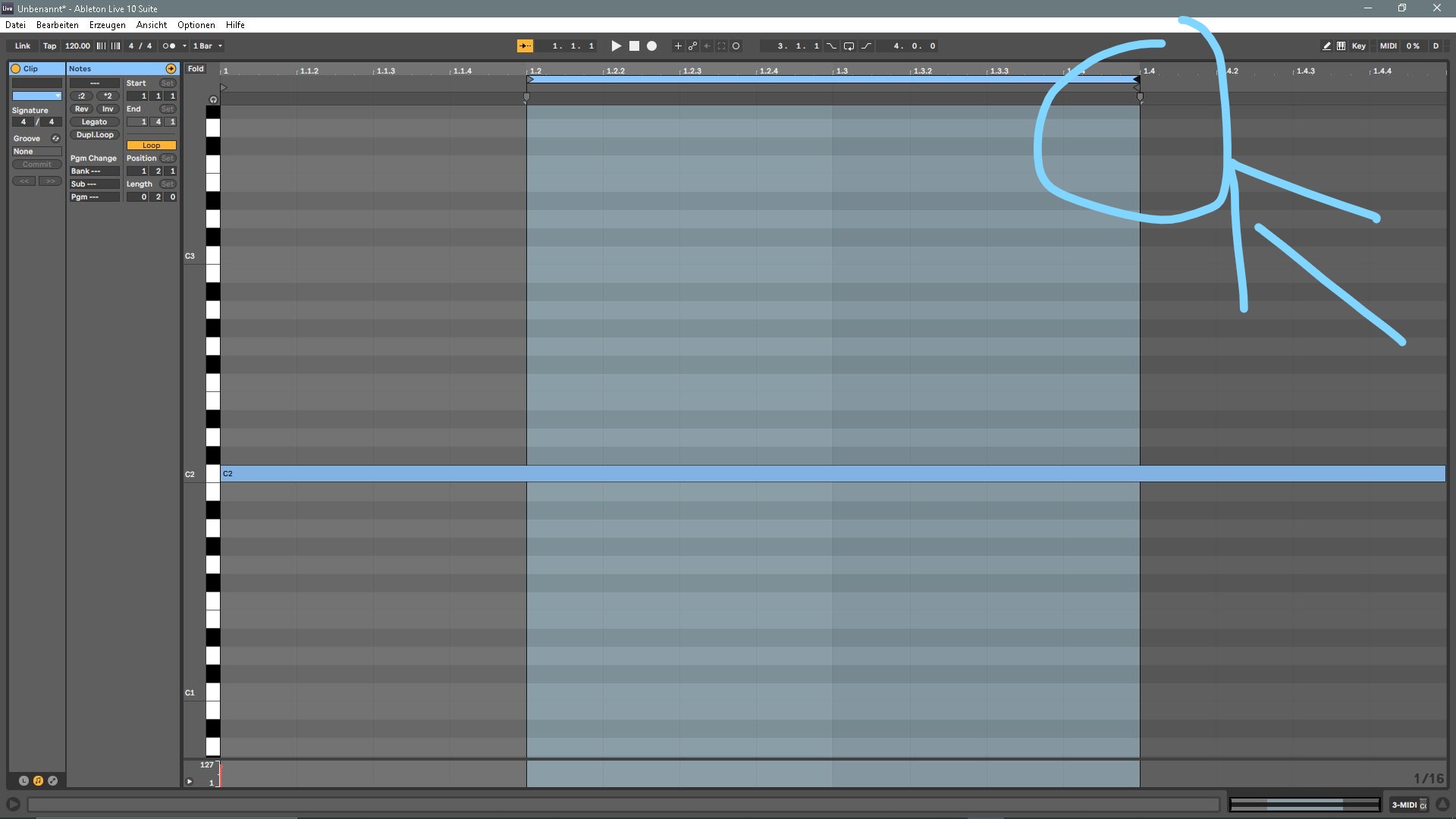



No Comments